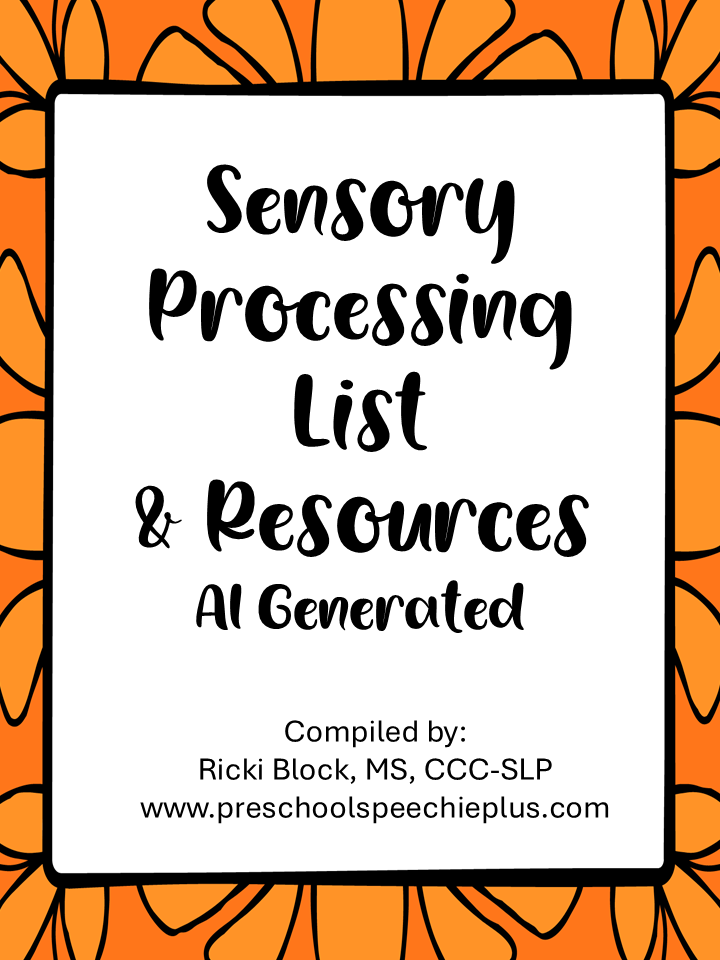6 Speech Tips for P
IT’S $1.00 SALE TIME AT BOOM LEARNING! If you are not familiar with Digital Boom Cards, you may want to check out this sale! You can create a free account at BOOM LEARNING .There are soooo many awesome INTERACTIVE activities with audio, voice recording & draw tool. I use them often , with both teletherapy and in-person students.
Awesome 1.00 Boom Hashtag Sale #BOOMBLOOM! STARTS APRIL 29, 2025! My sale titles are:
1.Compound Words & Phonological Awareness
2. Word Association Go togethers
3. If you Give A Pig A Party.
Add #BOOMBLOOM TO THE BEGINNING OF THE TITLE. If you type in the title section, hashtag #BOOMBLOOM , you can view all the sales!
Speech Moments - The /p/ sound is typically one of the earliest speech sounds acquired by children, usually by age 2. It's an unvoiced, bilabial (lip) stop sound, made by bringing the lips together and releasing a burst of air. Some children experience difficulty with voicing errors, producing /p/ as its voiced pair, /b/, or with other unvoiced sounds like /t/ and /k/. I recently worked with a 4-year-old child who voiced /p/, /t/, and /k/. Once we focused on devoicing the /p/ sound, those skills generalized to the other unvoiced sounds. Below are practical, effective tips for speech sound /p/ practice in therapy sessions or at home. Choose high-frequency functional words for repeated practice, e.g. pop, put in, peek a boo, purple ___, up. Assess child’s ability to produce P with a variety of vowels. Below are some games and materials I have found useful!
All FREE RESOURCES are on my website in the PS+ Store or on TPT. I hope you find them useful! If there are other resources or checklists you are looking for, I am happy to add more to my website!. Check out TPT and MY RESOURCES for practically any checklist you may need. If you would like a PDF with links please email me at ricki@preschoolspeechieplus.com . (FYI adding more than 1 item to your cart can be a little tricky - when you add first free item, after you click on purchase, arrow back to add another item…it will say “adding”. You can keep adding product this way. When you click on continue, it will take you to checkout.)
One other important bit of info about Updated Products - I am often updating my products and so are many other companies! To find these updates….1. Go to My purchases (upper right hand corner) 2. Click on Recently purchased and scroll down to RECENTLY UPDATED. Under View Receipt it will show you date when you last opened the file and date when it was last updated. I recently updated several covers!
BELOW ARE SEASONAL ITEMS YOU MAY LIKE - CLICK ON IMAGE TO CHECK IT OUT!
Click on images above for links and FREEBIES!!